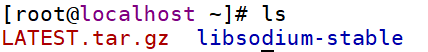搜索到
27
篇与
的结果
-
 nginx配置https网站和按照域名划分虚拟主机 server { listen 80; listen [::]:80; server_name zhangmingrui.cool; return 301 https://$host$request_uri; } server { listen 80; listen [::]:80; server_name doc.zhangmingrui.cool; return 301 https://$host$request_uri; } {callout color="#f0ad4e"}说明:此处按域名不同配置了两个虚拟主机,监听ipv4/ipv6网段对80端口的访问;return行的目的是把所有的HTTP请求重定向到https,强制所有的访问都走https模式。{/callout}server { if (!-e $request_filename) { rewrite ^(.*)$ /index.php$1 last; } listen 443 ssl; server_tokens off; keepalive_timeout 5; root /usr/share/nginx/html; index index.php index.html; server_name zhangmingrui.cool; ssl_certificate /etc/nginx/conf.d/zhangmingrui.cool_bundle.crt; ssl_certificate_key /etc/nginx/conf.d/zhangmingrui.cool.key; ssl_session_timeout 5m; ssl_protocols TLSv1 TLSv1.1 TLSv1.2; ssl_ciphers ECDHE-RSA-AES128-GCM-SHA256:HIGH:!aNULL:!MD5:!RC4:!DHE; ssl_prefer_server_ciphers on; location ~ \.php(\/.*)*$ { root /usr/share/nginx/html; fastcgi_pass 127.0.0.1:9000; fastcgi_index index.php; fastcgi_param SCRIPT_FILENAME $document_root$fastcgi_script_name; fastcgi_param PATH_INFO $fastcgi_path_info; include fastcgi_params; client_max_body_size 20m; fastcgi_connect_timeout 30s; fastcgi_send_timeout 30s; fastcgi_read_timeout 30s; fastcgi_intercept_errors on; } }{callout color="#f0ad4e"}说明:该段配置是启用https功能。if判断的功能是为了将动态链接伪装成静态链接。ssl_certificate 与 ssl_certificate_key是配置公私钥,其后跟的是公私钥的存储地址。{/callout}{abtn icon="fa-download" color="#ff6800" href="https://doc.zhangmingrui.cool/usr/uploads/2024/01/2854896986.conf" radius="17.5" content="下载nginx配置文件(default.conf)"/}{abtn icon="fa-download" color="#ff6800" href="https://doc.zhangmingrui.cool/usr/uploads/2024/01/807304331.conf" radius="17.5" content="下载nginx配置文件(https.conf)"/}
nginx配置https网站和按照域名划分虚拟主机 server { listen 80; listen [::]:80; server_name zhangmingrui.cool; return 301 https://$host$request_uri; } server { listen 80; listen [::]:80; server_name doc.zhangmingrui.cool; return 301 https://$host$request_uri; } {callout color="#f0ad4e"}说明:此处按域名不同配置了两个虚拟主机,监听ipv4/ipv6网段对80端口的访问;return行的目的是把所有的HTTP请求重定向到https,强制所有的访问都走https模式。{/callout}server { if (!-e $request_filename) { rewrite ^(.*)$ /index.php$1 last; } listen 443 ssl; server_tokens off; keepalive_timeout 5; root /usr/share/nginx/html; index index.php index.html; server_name zhangmingrui.cool; ssl_certificate /etc/nginx/conf.d/zhangmingrui.cool_bundle.crt; ssl_certificate_key /etc/nginx/conf.d/zhangmingrui.cool.key; ssl_session_timeout 5m; ssl_protocols TLSv1 TLSv1.1 TLSv1.2; ssl_ciphers ECDHE-RSA-AES128-GCM-SHA256:HIGH:!aNULL:!MD5:!RC4:!DHE; ssl_prefer_server_ciphers on; location ~ \.php(\/.*)*$ { root /usr/share/nginx/html; fastcgi_pass 127.0.0.1:9000; fastcgi_index index.php; fastcgi_param SCRIPT_FILENAME $document_root$fastcgi_script_name; fastcgi_param PATH_INFO $fastcgi_path_info; include fastcgi_params; client_max_body_size 20m; fastcgi_connect_timeout 30s; fastcgi_send_timeout 30s; fastcgi_read_timeout 30s; fastcgi_intercept_errors on; } }{callout color="#f0ad4e"}说明:该段配置是启用https功能。if判断的功能是为了将动态链接伪装成静态链接。ssl_certificate 与 ssl_certificate_key是配置公私钥,其后跟的是公私钥的存储地址。{/callout}{abtn icon="fa-download" color="#ff6800" href="https://doc.zhangmingrui.cool/usr/uploads/2024/01/2854896986.conf" radius="17.5" content="下载nginx配置文件(default.conf)"/}{abtn icon="fa-download" color="#ff6800" href="https://doc.zhangmingrui.cool/usr/uploads/2024/01/807304331.conf" radius="17.5" content="下载nginx配置文件(https.conf)"/} -
 php 8.2 安装过程 本次安装php8.2使用的是源码包安装方法。该方法可以按照实际需要配置php模块,灵活度较高。安装过程比较简单,主要是安装php所需要的依赖比较繁琐。下文就比较常见的依赖包安装方法进行了归纳汇总。#下载php8.3.1软件包 curl -o /root/php-8.3.1.tar.gz https://www.php.net/distributions/php-8.3.1.tar.gz #解压缩 tar xf php-8.3.1.tar.gz #配置阿里云yum源 rm -rf /etc/yum.repos.d/*.repo curl -o /etc/yum.repos.d/CentOS-Base.repo https://mirrors.aliyun.com/repo/Centos-vault-8.5.2111.repo yum makecache #安装编译工具 yum -y install gcc make #进入php源码包目录 cd php-8.3.1 #使用./configure自定义需要的模块,生成Makefile文件 ./configure --prefix=/usr/local/php/ --build=x86_64-linux-gnu --with-config-file-path=/usr/local/etc/php --with-config-file-scan-dir=/usr/local/etc/php/conf.d --enable-option-checking=fatal --with-mhash --with-pic --enable-ftp --enable-mbstring --enable-mysqlnd --with-password-argon2 --with-sodium=shared --with-pdo-sqlite=/usr --with-sqlite3=/usr --with-curl --with-iconv --with-openssl --with-readline --with-zlib --disable-phpdbg --with-pear --with-libdir=lib/x86_64-linux-gnu --disable-cgi --enable-fpm --with-fpm-user=www-data --with-fpm-group=www-data --with-mysqli #根据提示安装需要的依赖 yum -y install libxml2 libxml2-devel yum -y install openssl-devel yum -y install sqlite-devel yum -y install libcurl-devel yum -y install readline-devel #安装依赖oniguruma包 mkdir /root/onigur cd /root/onigur/ curl -o /root/onigur/oniguruma-devel-6.8.2-2.el8.x86_64.rpm \ http://mirror.centos.org/centos/8-stream/PowerTools/x86_64/os/Packages/oniguruma-devel-6.8.2-2.el8.x86_64.rpm curl -o /root/onigur/oniguruma-6.8.2-2.el8.x86_64.rpm \ http://mirror.centos.org/centos/8-stream/AppStream/x86_64/os/Packages/oniguruma-6.8.2-2.el8.x86_64.rpm yum -y install oniguruma-devel-6.8.2-2.el8.x86_64.rpm yum -y install oniguruma-6.8.2-2.el8.x86_64.rpm #安装依赖libsodium包 curl -o /root/last.tar https://download.libsodium.org/libsodium/releases/LATEST.tar.gz tar -zxf LATEST.tar.gz cd libsodium-stable/ ./configure make && make install vim /etc/profile export PKG_CONFIG_PATH=/usr/local/lib/pkgconfig source /etc/profile pkg-config --list-all | grep libsodium #查看是否安装成功 #安装依赖libargon2 curl -O https://dl.fedoraproject.org/pub/epel/8/Everything/x86_64/Packages/l/libargon2-20171227-3.el8.x86_64.rpm curl -O https://dl.fedoraproject.org/pub/epel/8/Everything/x86_64/Packages/l/libargon2-devel-20171227-3.el8.x86_64.rpm yum -y install libargon2-20171227-3.el8.x86_64.rpm libargon2-devel-20171227-3.el8.x86_64.rpm #安装php cd /root/php-8.3 make && make installphp ./configure通过后,会出现下图所示提示make install后会显示如下界面
php 8.2 安装过程 本次安装php8.2使用的是源码包安装方法。该方法可以按照实际需要配置php模块,灵活度较高。安装过程比较简单,主要是安装php所需要的依赖比较繁琐。下文就比较常见的依赖包安装方法进行了归纳汇总。#下载php8.3.1软件包 curl -o /root/php-8.3.1.tar.gz https://www.php.net/distributions/php-8.3.1.tar.gz #解压缩 tar xf php-8.3.1.tar.gz #配置阿里云yum源 rm -rf /etc/yum.repos.d/*.repo curl -o /etc/yum.repos.d/CentOS-Base.repo https://mirrors.aliyun.com/repo/Centos-vault-8.5.2111.repo yum makecache #安装编译工具 yum -y install gcc make #进入php源码包目录 cd php-8.3.1 #使用./configure自定义需要的模块,生成Makefile文件 ./configure --prefix=/usr/local/php/ --build=x86_64-linux-gnu --with-config-file-path=/usr/local/etc/php --with-config-file-scan-dir=/usr/local/etc/php/conf.d --enable-option-checking=fatal --with-mhash --with-pic --enable-ftp --enable-mbstring --enable-mysqlnd --with-password-argon2 --with-sodium=shared --with-pdo-sqlite=/usr --with-sqlite3=/usr --with-curl --with-iconv --with-openssl --with-readline --with-zlib --disable-phpdbg --with-pear --with-libdir=lib/x86_64-linux-gnu --disable-cgi --enable-fpm --with-fpm-user=www-data --with-fpm-group=www-data --with-mysqli #根据提示安装需要的依赖 yum -y install libxml2 libxml2-devel yum -y install openssl-devel yum -y install sqlite-devel yum -y install libcurl-devel yum -y install readline-devel #安装依赖oniguruma包 mkdir /root/onigur cd /root/onigur/ curl -o /root/onigur/oniguruma-devel-6.8.2-2.el8.x86_64.rpm \ http://mirror.centos.org/centos/8-stream/PowerTools/x86_64/os/Packages/oniguruma-devel-6.8.2-2.el8.x86_64.rpm curl -o /root/onigur/oniguruma-6.8.2-2.el8.x86_64.rpm \ http://mirror.centos.org/centos/8-stream/AppStream/x86_64/os/Packages/oniguruma-6.8.2-2.el8.x86_64.rpm yum -y install oniguruma-devel-6.8.2-2.el8.x86_64.rpm yum -y install oniguruma-6.8.2-2.el8.x86_64.rpm #安装依赖libsodium包 curl -o /root/last.tar https://download.libsodium.org/libsodium/releases/LATEST.tar.gz tar -zxf LATEST.tar.gz cd libsodium-stable/ ./configure make && make install vim /etc/profile export PKG_CONFIG_PATH=/usr/local/lib/pkgconfig source /etc/profile pkg-config --list-all | grep libsodium #查看是否安装成功 #安装依赖libargon2 curl -O https://dl.fedoraproject.org/pub/epel/8/Everything/x86_64/Packages/l/libargon2-20171227-3.el8.x86_64.rpm curl -O https://dl.fedoraproject.org/pub/epel/8/Everything/x86_64/Packages/l/libargon2-devel-20171227-3.el8.x86_64.rpm yum -y install libargon2-20171227-3.el8.x86_64.rpm libargon2-devel-20171227-3.el8.x86_64.rpm #安装php cd /root/php-8.3 make && make installphp ./configure通过后,会出现下图所示提示make install后会显示如下界面